CleanSkinFX
Make professional portrait retouch in 2 minutes!
CleanSkinFX is the most powerful automatic retouch for portraits. It smooths the skin of the object while preserving all the details and crispness of hair, eyes or background. This procedure was exclusively developed by mediachance.com
CS works best on large images from digital camera or film scanners with lots of skin details. The image must be well balanced (You can use ColorCastFX to prepare the image)
It takes around 2 minutes to process 2 Mega-Pixel image, but the result is a portrait with professionally retouched skin and enhanced details on eye lines or hair.


ColorCastFX
Using Canon PowerShot (and also other) digital cameras many people found that the landscape images were simply bad. The grass was dark, almost black, The shadows were too heavy, however at that day the light condition was great.... Does this sound familiar to you ?
ColorCastFX can help you to fix that. And not only landscapes. It works great on any picture where fill-in flash was not used and the camera underexposed the front objects.
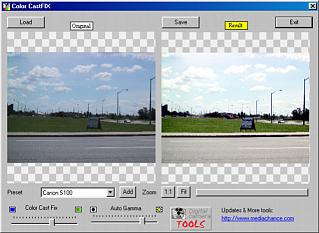
Try select your camera from the Presets, if your camera is not there, just start from the default setting.
What the controls are for:
Color Cast Fix - moving the slider to the right will fix the dark grass landscape problem and makes the image warmer.
Auto Gamma - this lighten the shadows and with the Color Cast Fix combination produces more natural images.Note: This software was tested mostly on Canon cameras, however many of the digital cameras have this problem in the same or less amount.
Color Cast Fix - moving the slider to the right will fix the dark grass landscape problem and makes the image warmer.
Auto Gamma - this lighten the shadows and with the Color Cast Fix combination produces more natural images.Note: This software was tested mostly on Canon cameras, however many of the digital cameras have this problem in the same or less amount.
Download Links




0 Remarks:
Post a Comment